In today’s digital world, our phones have become essential tools for connecting, working, entertainment, and staying informed. However, as our reliance on our phones grow, so do the risks associated with using them online. At Twigby Mobile, we believe in keeping our customers safe, both in their mobile experience and online. Cyber threats, like spam and phishing links, are on the rise and can compromise your personal information, finances, and privacy. When personal information is stolen, it can lead to identity theft, unauthorized purchases, or even access to sensitive accounts, causing financial and emotional stress. By being informed and confirming you are protected, you can enjoy the benefits of your mobile phone without worrying about falling victim to these scams. Let’s explore some simple yet effective ways to safeguard yourself from digital threats from texting, emailing, and social media.
What is Phishing?
A phishing attempt is a type of online scam where cybercriminals impersonate legitimate organizations, companies, or individuals to trick you into sharing sensitive information, such as passwords, credit card numbers, or other personal data. Typically, phishing attacks come in the form of emails, text messages, or fake websites that look almost identical to those of trusted sources. These messages often create a sense of urgency—like claiming there’s an issue with your account or that you’ve won a prize—to prompt you into acting quickly without thinking. Once you provide the requested information or click on a malicious link, the scammers can use it to steal money, commit identity fraud, or gain access to your accounts. Recognizing the warning signs of phishing, like unexpected requests for personal information or suspicious links, is essential to staying safe online.
Staying Safe on Social Media
Social media is a great way to connect with friends, family, and communities, but it’s also a common target for scams and phishing attempts. Keeping yourself safe on social media starts with being mindful of what you share with others about yourself. Avoid posting personal details like your full address, phone number, or sensitive information that others could use to impersonate you. Be cautious of friend requests from people you don’t know and watch out for messages that seem suspicious or urge you to click on unfamiliar links. Additionally, make sure to use strong passwords and enable two-factor authentication whenever possible. Make sure that your passwords for your online accounts aren’t the same as each other.
Plus, it’s always helpful to check your settings to see which devices are currently logged in and their locations. If you don’t recognize any, you can log them out and change your passwords. Some companies have security checkups within their privacy settings that you can complete and review to make sure that you are always staying safe online. It is a good idea to complete these every now and again. These steps help secure your accounts and make it more difficult for cybercriminals to access your personal information.
Don’t Fall for Email Offers
Emails are a popular way for scammers to attempt to steal personal information through phishing schemes and fake offers. To avoid falling victim to these scams, it’s crucial to recognize the signs of a suspicious email. Be mindful of emails that create a sense of urgency, ask for sensitive information, or contain links and attachments from unknown senders. Scammers often disguise themselves as real and legitimate companies. Carefully check the sender’s email address and look for typos or inconsistencies. You can go back through your inbox and compare the sender’s email address to other emails you have received in the past to double check legitimacy. Never click on links or download attachments unless you’re certain of their authenticity and report any suspicious emails as spam.
Often these scams involve a claim stating there is an issue with your account, an issue with a shipment, an issue with payment, or an issue that has led to you owing more or receiving a refund. If you receive an email like this, think to yourself about why you would need to click a link to update anything. For instance, if there is a shipping problem, would you really need to click a link to check what the issue is, or could they have just informed you your package would be late in the mail.
If you were receiving a refund, why would you have to put your personal information into an email response, or would the company already have that on file. If anything seems fishy, it’s best to call or chat with the company to figure out what is happening. Staying vigilant and cautious helps protect your personal information and keeps your online interactions safe.
SPAM Texts or Smishing
SPAM texts, also known as SMS spam or smishing (SMS phishing), are unwanted messages sent to your phone by scammers or marketers. These often come from unusual or suspicious sources that can be easy to spot if you know what to look for. Common sources include short codes. These are typically 5 or 6-digit numbers often used by legitimate businesses for marketing or alerts, though scammers sometimes use them for spam or phishing attempts. They may also come from random 10-digit numbers; these appear as regular phone numbers but are usually generated by automated systems to send mass messages. In some cases, spam texts might even come from email addresses or unusually long international numbers, indicating the sender could be using an internet-based service to avoid detection. Always be cautious with messages from unknown or unusual numbers, especially those that contain links or urgent requests.
How to Look Out for SPAM Texts
These texts often try to grab your attention with tempting offers, fake promotions, or urgent claims, such as warnings that your account is compromised. Spam texts are not only annoying, but they can also be dangerous. Scammers use these messages to lure you into clicking on malicious links, downloading harmful attachments, or sharing personal information. Some may even disguise themselves as messages from trusted companies or services, making it difficult to tell they’re fake. To protect yourself, avoid clicking on links in unexpected texts and never respond to unknown numbers especially not with any personal information.
Think about why a business would be texting you rather than calling you or putting an update in your online account. Also think about what company you are receiving these messages from. If you have signed up for SMS offers in the past then it would make sense that you are receiving a coupon offer, but if you haven’t, it may be best to ignore it.
At Twigby Mobile, we know how dangerous SPAM texts and calls can be. If you receive SPAM text, you can text SPAM (7726) to report it from your Twigby Mobile phone. Also, we have both SPAM Filter and Caller ID with Name in our features lineup. With these features, you have more control over unknown callers, stopping spam calls, and who can see your name and number when you call. You no longer have to go out of your way to download an additional app that takes up storage on your phone to stop unwanted calls.
30-Day Free Trial
Twigby Mobile offers a 30-day free trial of its powerful spam-blocking feature, designed to give you control over unwanted calls. With spam messages on the rise, having a reliable tool to filter out these interruptions and inform you that they are spam is essential. Give it a try and see the difference in your mobile experience with fewer spam calls to worry about! Read more here about these features and how to get them set up on your account.
What to Do if You Clicked on a Phishing Link
If you click on a link and realize it’s suspicious, you can take steps to prevent anyone from stealing your personal information or money. If you entered personal information into a link and realize now that it was fishy, change all your passwords online, especially to important accounts such as your bank account, email account, social media accounts, etc. You could freeze your cards if you have entered any card info into the suspicious link. In addition, you can freeze your credit accounts to prevent anyone from opening new loans or credit cards. Plus, you can report the email or text as SPAM so that it is less likely to happen again. Click here to read more about what to do if you think you clicked on a phishing link.
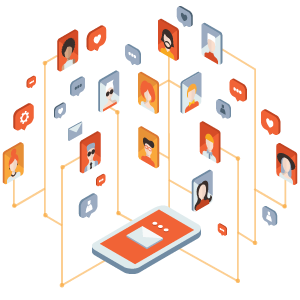
In today’s digital landscape, staying vigilant against phishing attacks is essential for protecting your personal information and online security. By knowing how to recognize phishing attempts and responding quickly if you accidentally click on a phishing link, you can reduce your risk and help prevent serious consequences. Remember, a few extra moments of caution and proactive security measures can make all the difference. Stay alert, stay informed, stay cautious, and take the necessary steps to keep yourself and your online data safe.
