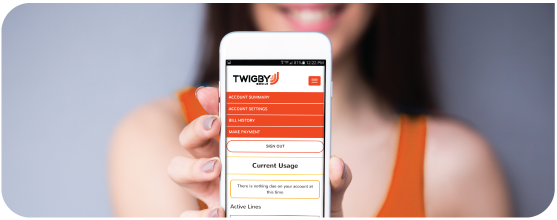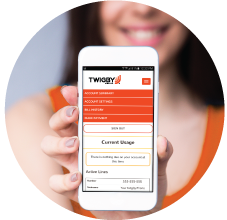Apps and other ways
to enhance your phone.
We want to make sure that every customer is informed and has access to free apps that can enhance their Twigby Mobile experience. To help make the process of finding these apps as easy as possible, we’ve provided a selection of free apps, researched and tested by our team to get you started.
Entertainment
If you like a good book or would rather wind down and watch a tv show, these apps are free to use and have many genres to choose from.
![]()
Libby
Libby lets you borrow eBooks, audiobooks, and magazines from your local library if you have a library card. It offers features like offline access, customizable reading settings, and seamless syncing across devices.
![]()
Tubi
Tubi is a streaming app that offers the largest selection of free movies and TV shows. It has ad-supported content without subscription fees, allowing you to watch on-demand across multiple devices.
![]()
StoryGraph
StoryGraph helps you track all things related to book reading. It also allows you to log books, write reviews, set goals, add friends, and discover new books with mood-based filters. Plus, import your Goodreads data.
Frugal Lifestyle
Whether frugality comes naturally to you or you work hard to stay tight on your budget, these apps can help you with your money-saving needs such as building a budget, tracking expenses, and even getting money back!

Groupon
Groupon is great for finding deals on all the best things to do, see, and eat around you. Browse discounts and coupons for restaurants, hotels, hair salons, gyms, and more. Groupon even has discounts for online shopping.

Fetch
Fetch lets you earn rewards on everyday purchases. Simply snap a photo of your receipts to earn points. Some items from the grocery store will even give you bonus points. Then you can redeem those points for free gift cards.

iBotta
iBotta makes it easy for you to earn cash back on everyday purchases all in one app. They partner with leading brands and retailers to give you rebates on groceries, electronics, home goods and more. They have paid back more than $200 million.

Flipp
Flipp finds deals at your favorite stores and saves your loyalty cards all in one place. With Flipp, your coupons are always on hand. Compare prices at stores near you by searching for the items you want. Save money and time while shopping with Flipp.

GasBuddy
GasBuddy is a smartphone app connecting you with the lowest gas prices on your next pit stop. This app will also tell you which gas stations have the friendliest service, cleanest restrooms, best coffee, and more.

EveryDollar
EveryDollar is an app to help you plan a monthly budget in just a few short minutes. Whether you are new to budgets or have always loved crunching numbers, you’ll love the simplicity of this app. It makes budgeting a breeze.
Healthy Living
Your smartphone provides convenience in so many areas of your life, health included. These apps can help you anywhere on your health journey whether you're just starting out or a pro in the gym.

Lose it!
Create personalized weight loss goals, set a daily calorie goal, keep track of your food and exercise, and join a community with those who have similar goals.
![]()
Strava
Track your running, cycling, and more using GPS data. Plus, stay motivated and connected with features like performance analysis and social sharing.

Seconds - Interval Timer
Use templates for interval training such as HIIT, Tabata, and Circuit training. Set custom timers to create the perfect workout tailored to your needs.
Kids' Chores
Spend less time planning and more time doing. Prioritize organization while teaching your family time management skills, personal responsibility, and independence.

Any.do
Any.do is a shared space to share tasks, track activities and manage projects. Organize your life and get more done with a task list, calendar, planner and reminders all-in-one app.

S'moresUp
After entering all the chores for your family, the app can delegate the tasks to each person. Kids then receive rewards when tasks are completed on time or a penalty when they are not.

Cozi Family Organizer
Use their color-coded calendar which can be synced to other personal calendars to keep all the important events, games, appointments, etc. in one place. Plus, make groceries easier with a shared list.
Music
Whether you're in need of an app that helps you create playlists, connect to friends, or identify songs you've never heard before, you're sure to find one that works for you.
![]()
iHeart Radio
iHeart Radio offers live radio, curated playlists, and podcasts from various genres. It provides personalized music recommendations and access to thousands of radio stations across the U.S.
![]()
Shazam
If you hear a song you like in public and don't know what it is, Shazam can help. As a music identification app, it recognizes songs playing and will tell you the name, artist, lyrics, and links to stream or buy it.
![]()
Spotify
Spotify provides a vast library of songs, podcasts, audiobooks, and playlists. Discover new music, create personalized playlists, connect with friends, and listen offline with a premium subscription.
Parents & Kids
Help keep your children away from inappropriate content, manage and set limits, track usage, and more with parental controls. Use the parental control tool based on what kind of phone your child has. If your child has an Android smartphone, simply use Google Family Link. If your child has an iPhone, use the iPhone's built-in parental controls. For more information about parental controls, please choose whether your child has an Android or iPhone below.
Price Comparison
Quickly compare prices from your home or at the store to save time and money on the items you’re looking for.

BuyVia
This app offers more than just price comparisons. It also lets you know when there are sales on items you choose. Plus, it confirms where you like to shop and won’t show sales at stores you prefer not to visit.

Brad's Deals
Track deals and coupons from hundreds of retailers around the nation. Deals are researched and uploaded every minute. Easily share deals 24/7 with friends and family.

Shop Savvy
This app is a barcode and QR scanner that allows you to scan an item to compare prices across stores making in-store and online shopping a breeze by doing all the price comparisons for you.
Senior Focused
Below are some apps perfect for seniors looking to enhance their smartphones. Try these apps for health and productivity to help make your smartphone experience even more enjoyable.

Magnifying Glass + Flashlight
Turn a phone’s camera into a magnifying glass & flashlight. It's an excellent tool for those who have trouble reading. Enlarge text by up to 5x and take a picture of what you’re magnifying if you need it later.

Medisafe Meds & Pill Reminder
Medisafe helps you keep track of your medications, supplements & vitamins. It reminds you to take pills, track blood pressure, glucose and more. You can also share results with doctors.

Lumosity
Challenge your brain with fun puzzles that train your 5 core cognitive abilities. Based on your initial test, the app will design a special program tailored specifically to you with daily challenges to play.
Track Friends & Family
Keep up with your family members and know where they are at all times with a GPS tracker app. Install one of the following apps on your family member’s phone to keep better track.
![]()
Glympse
Your child can share their location safely using GPS tracking with friends and family. Only those that you select your child to share with can view their Glympse from any web-enabled device.

Life360 Family Locator
Quickly locate family members on a map. View real-time location on a private map, receive real-time alerts when your child arrives or leaves from their destination, and see their past location history.

iSharing: GPS Location Tracker
Families can share their location on a private map and communicate with each other in real-time. Plus, you can get notified when family members arrive or leave destinations.
Transfer Phone Content
There are many ways to transfer the content of your old phone to a new phone. However, we have found the most reliable and common ways to accomplish this. To see instructions on how to transfer your phone’s information from one phone to another phone, please click below.
Travel & GPS
There are several apps that are perfect no matter what mode of travel you choose. Whether you are driving, walking, or anything in between, these apps can help you easily navigate to, from, or around your destination.
![]()
Waze
Waze is a navigation app that gives real-time traffic updates, route planning, and road hazard alerts. It relies on community-driven data to help you avoid traffic and find the fastest routes. Plus, you can still use your music streaming apps with Waze.
![]()
Google Maps
Google Maps provides navigation, real-time traffic updates, local business information, street view, public transit routes, and more. It also has features like offline maps and saved lists to help make travel plans more organized.
![]()
Moovit
Moovit is a transit app that provides real-time public transportation information including schedules, routes, and live updates. Navigate cities with step by step directions across various transit options like bus, train, subway, and more.
![]()
ParkMobile
ParkMobile is a parking app that lets you find, reserve, and pay for parking spots through your phone. You can also conveniently extend your parking time remotely and receive alerts before the parking time expires.
![]()
Electrify America
Electrify America helps EV drivers find, start, and pay for charging sessions at fast-charging stations across the U.S. It shows real-time charging station availability and navigation that makes getting there easy too.
![]()
Footpath Route Planner
Plan and map your walking, running, or cycling routes with features like distance calculation and elevation tracking. Footpath Route Planner also enables offline access and easy route customization with simple drawing tools.
Video Chat
Enjoy the virtual company of other people by using video chat. Using video chat makes staying in touch with friends and family near and far easy. We recommend using Wi-Fi when video chatting to conserve on data.

Google Meet
Stay connected with your friends and family whether they are using an Android or iPhone. You can easily host a video call or meeting for up to 100 people across any device.

Facetime
Exclusively for Apple users and preinstalled on Apple devices, Facetime allows you to video chat with other Apple users. With Facetime, you can video chat with up to 32 people at one time.

Zoom
Host video chat meetings with up to 100 participants. You also have the ability to share your screen and instant message within this app. Zoom makes video chatting easy for work and personal use.
Weather
The weather is constantly changing and can be dangerous when it does. With these apps, you will be up to date with your local weather to stay safe and informed.
![]()
WeatherBug
WeatherBug provides real-time forecasts, alerts, and radar maps. It offers detailed information on location conditions including temperature, humidity, and severe weather warnings.
![]()
The Weather Channel
The Weather Channel delivers accurate weather forecasts, radar maps, and severe weather alerts. It also shows video updates, news, and in-depth coverage of weather events.
![]()
MyRadar Weather Radar
This app provides detailed weather forecasts, radar imagery, and storm tracking. It also offers real-time updates and personalized alerts for severe weather conditions.